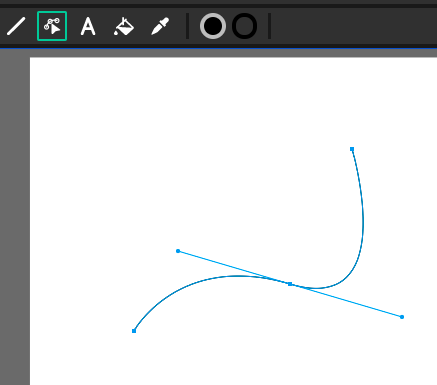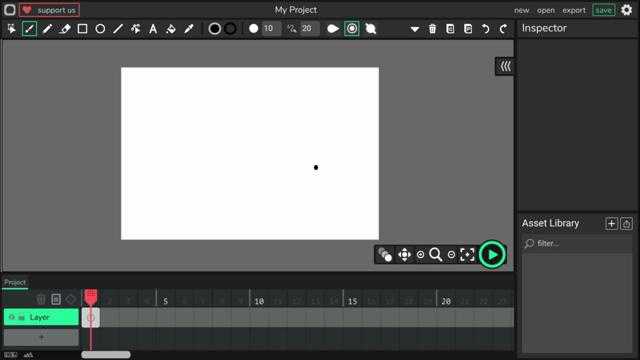Try setting the Vcam’s opacity to zero to hide it
You can also use the shortcut, alt+k to preview the project in a child window.
You can record it from there if u don’t want to download the file
Also, the Vcam glitching might have to do with the amount of work put into your project (the greater the project, the glitchier the results), so if u have something like audio or any useless large assets that you’re not using, u can try removing them (and, as Baron mentioned, u can add in audio using another software).