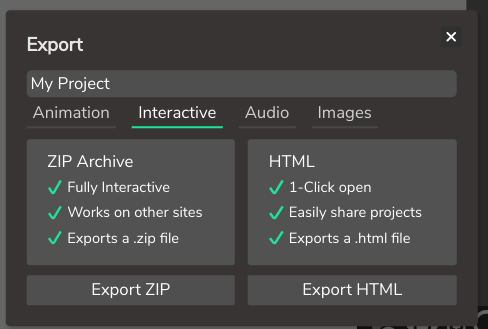I,ll keep it simple i love this site but my only problem is that theres no way to have a save option. can that happen? it will make things easier
edit : sorry for not being specific, i meant like having a save option in a game with more then one level so that someone won’t have to play the game all over again.
was that more specific?

 my only problem is that there’s no way to save my project. can you help?
my only problem is that there’s no way to save my project. can you help?