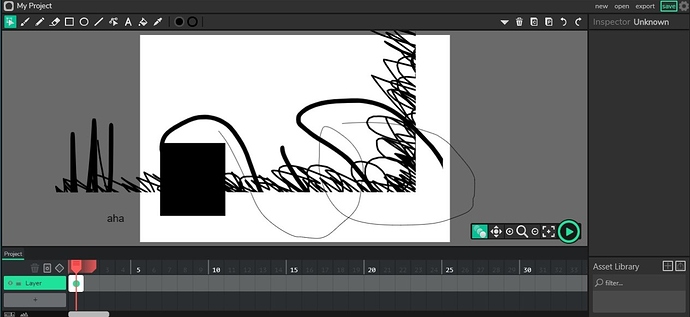I cant draw on some of the screen, and it stays at a certain barriar no matter how far i zoom.
What do you mean by this? Send an example.
Oh hey @Shiny_Gardevoir, I found this lag before, and reported it on Wick! It’s because you used ctrl+ or ctrl-, and left the website, so when u revisited it must’ve goofed off, the screen got blurry, the brush tool is like how it is now, and some other tools stopped working! It’s easy to avoid, and fix, just simply save if u have any important work, reset the size, and then reload. As long as it’s the normal size before leaving the site, u wouldn’t have to worry about this lag. If this doesn’t work, let me know
.
.
.
(This is where I reported this lag)
the… problem is that no matter the screen size, that barrier is at that certain measurments. i tried shrinking my window, and it was still at the line
can you screen record it? it’ll be easier to find the problem.
@Shiny_Gardevoir, did you try other tools, like the pen, or a rectangle, or is everything acting the same as the brush tool? I was able to have the same occur, and it looks like the exact same as urs this time, but are my tools acting the same?
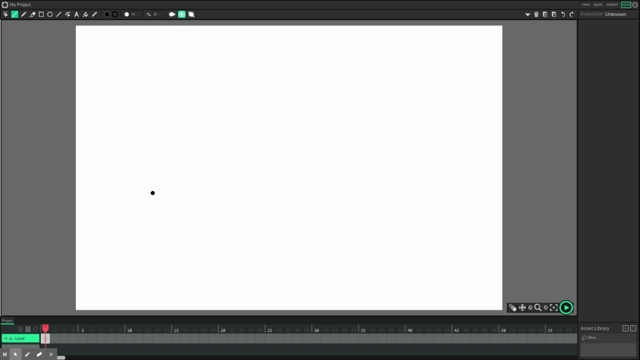
Found a solution. Make sure to reload the page with 100% zoom, and that should do it. At least, it’s how it works for me.
oh, btw, i dont exactly have a screen recorder
I assume you use Chrome, so if you want a screen recorder, you can download Loom for Chrome, the one I use, here: https://chrome.google.com/webstore/detail/loom-for-chrome/liecbddmkiiihnedobmlmillhodjkdmb
Or you can find the other billions of screen recorders that are like everywhere.
eh, might look into it