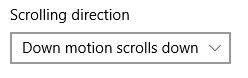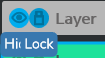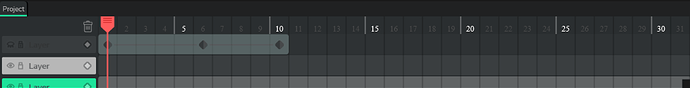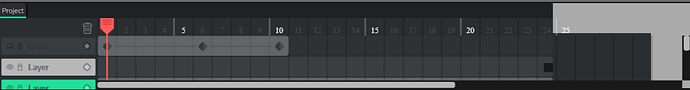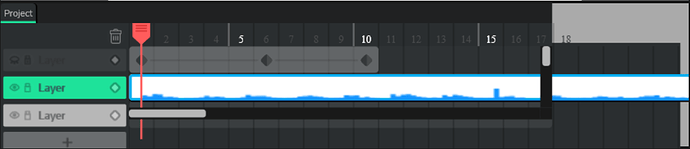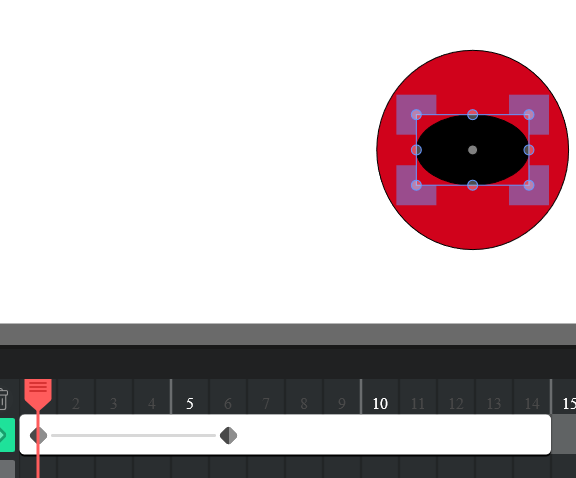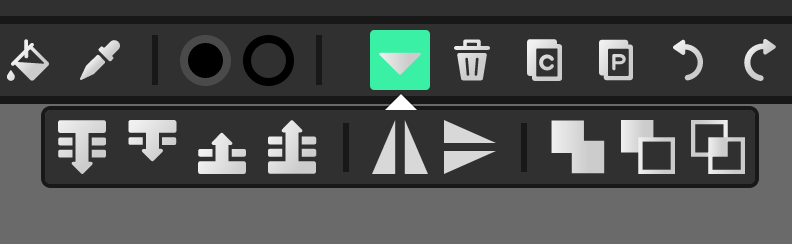Hi everyone,
Wick Editor 1.14 is live!
New Stuff
- Video export is here! Currently, projects can be exported as .mp4 files.
- The timeline has been given a visual update
- Major optimization for undo/redo, project playing, and drawing tools
- Fixed many brush bugs
- Added the Path Cursor tool
- Added horizontal and vertical flipping to the toolbar
- Added boolean operations to the toolbar
- Fancier play button, pan tool icon, and zoom tool icon
- You can now hold D to quickly switch to the eyedropper tool (this makes changing the colors of selected objects easier) (addition by kryptot7)
- Ctrl+G converts the selection into a new clip (addition by kryptot7)
- Ctrl+Shift+G breaks apart the current selection (addition by kryptot7)
- New Video Exporter!
- New Loading bars for gif and video exporter.
Bug Fixes
- Projects during preview play no longer look blurry
- Preview play starts and stops much more quickly now
- Fixed an issue where the timeline gets stuck after being resized
- Clips that are scaled no longer look blurry in preview play
- Fixed pasted frames appearing in the wrong positions
- Fixed timeline GUI being blurry
- Fixed timeline scrollbars not being clickable sometimes
- Fixed button hitboxes not using the shape of the paths inside the button
- Fixed hitTest
- Fixed zoom and pan not being usable on locked layers
- Fixed image assets not being rendered in Chrome
- The selection box can now be used with shift held down
- Fixed bring forward action (fix by kryptot7)
- Undo/redo no longer affects zoom and pan
Please post any feedback you have or problems you run into, and enjoy!!

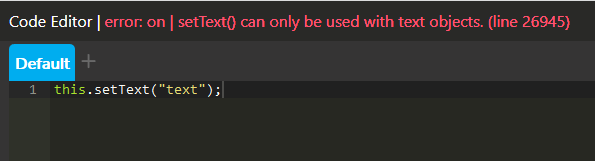
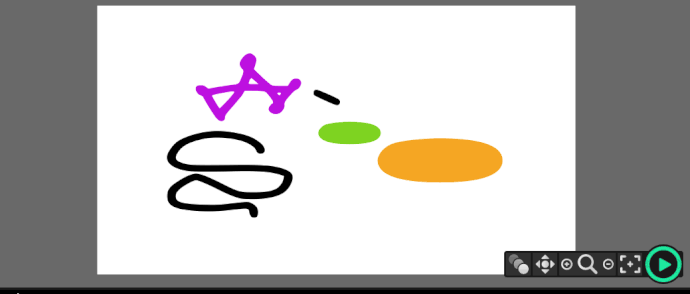


 I’m also glad you can scroll and change the frame length manually now. And the delete layer button and the tooltips are much appreciated.
I’m also glad you can scroll and change the frame length manually now. And the delete layer button and the tooltips are much appreciated.