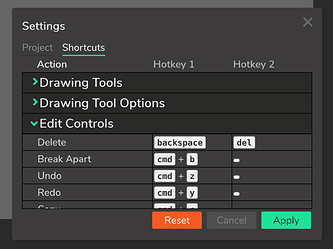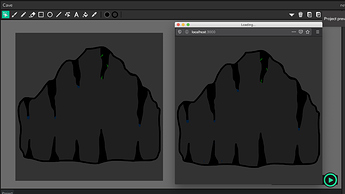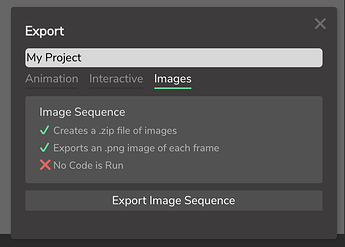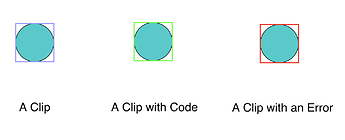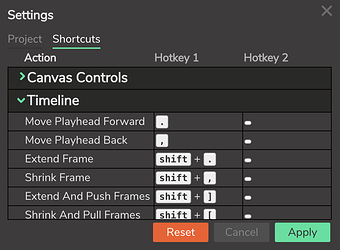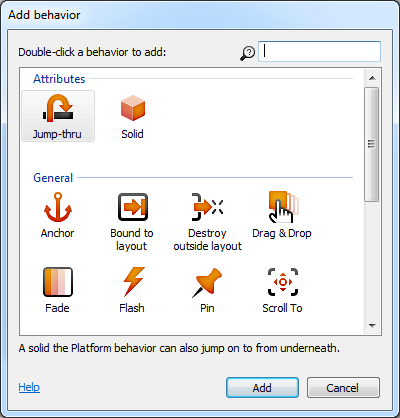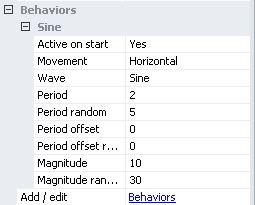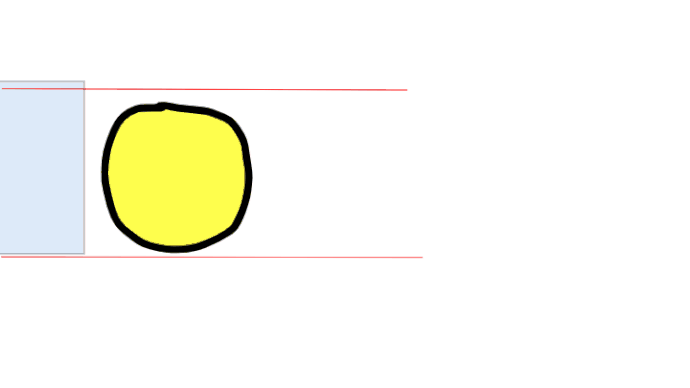Hello everyone!
1.16 is officially here! Check out the upgraded color picker, the new “Builtin Asset” window, on editor.wickeditor.com!
New Features
- The Builtin Asset window: Import premade clips and sounds
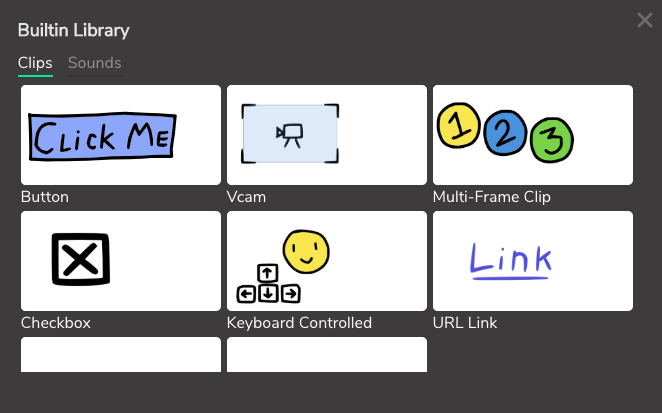
- Added Patreon supporters to welcome message window
- New color palette window in the color picker
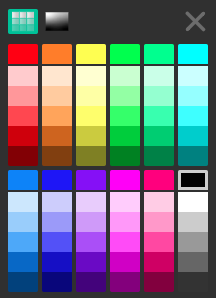
- The color picker now saves the last 8 colors used
- The eyedropper tool can now be used inside the color picker to pick an existing color
- Visual update to the color picker
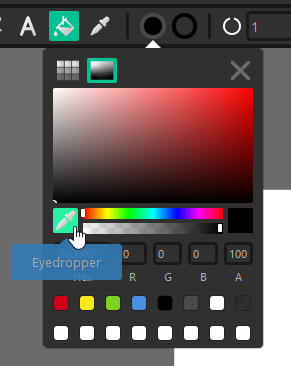
- HTML Export - export your project as a single HTML file that can be opened in any browser
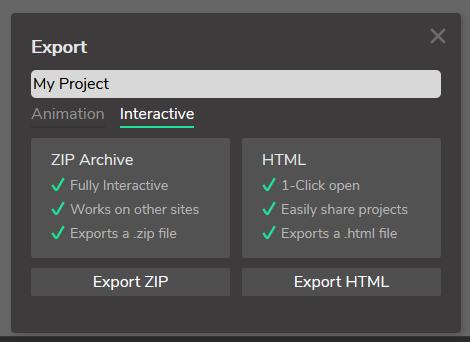
- Clips can now be imported/exported as .wickobj files (using ctrl + e)
- Multiple files at once can now be imported into the asset library
- Added find (Ctrl+F) to script editor
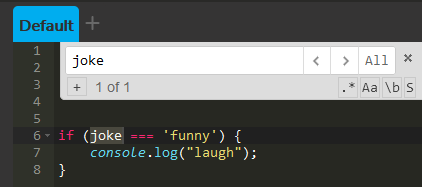
- Added gap fill option to fill bucket
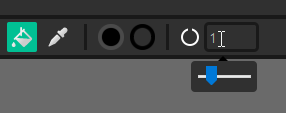
Bugfixes
- Fix bug with sounds in the video exporter
- Fix code window popping up when trying to delete a script
- Fix ‘default’ scripts not running before ‘load’ scripts
- Fix tilde hotkey for opening/closing scripting window
- Fix brush strokes getting stuck on-screen
- Fix GIF renderer rendering black borders around objects
- Fix incorrect pan position after resizing the browser window
- Fix bug where the zoom tool would zoom too far while using a tablet
- …and many more!
1.16.1 Bug Fixes
- Users can now paste onto empty frames and a frame will be created.
- Fixed a bug where sometimes selecting an object would not actually select it.
- Fixed a bug where de selecting an object would sometimes not deselect it.
- Fixed a bug where clips with locked layers were unselectable
- Fixed a bug where rotation and drag handles would not properly scale with zoom
- Fixed a bug where objects that were copy/pasted onto a frame which no longer holds the original object would be shifted down.
- Fixed a bug where newly created text would not use the fill color.
- Fixed a bug where auto save would run when modals were open, sometimes crashing the tool.
- Fixed a bug where selection boxes that were active on frame 1 would appear in rendered gifs and videos
- Fixed a bug where onion skinning would appear over objects on the current frame.
- Fixed a bug where double clicking objects within clips would jump user out of clips.
- Fixed a bug where users were able to create objects that had names of elements on the window, causing a full crash.
- Fixed a bug where hideCursor() permanently hides the cursor between preview plays
- Fixed a bug where subtracting paths would remove the original path.
- Fixed a bug where gifs and videos would not render properly on timelines which had code.
Usability
- Delayed auto save frequency to mitigate potential slowdowns.
1.16.2 Improvements and Bugfixes
Feature Updates
- Keyboard shortcut interface update. Shortcuts are now sorted!
- Autosave speed was improved by over 100x.
- .wick files now have the time and date as part of the file name.
- scaleX and scaleY are now in the inspector
- originX and originY are now in the inspector
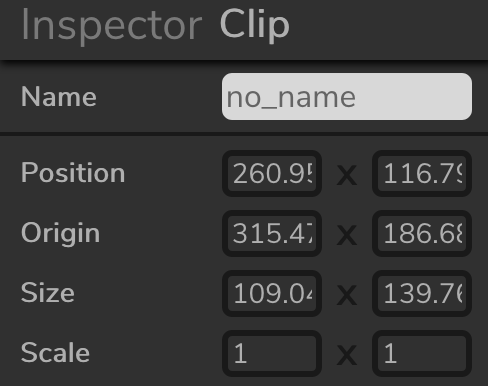
- Added an export preview window (alt + enter).
- Added sound volume and sound start values to the inspector.
- Added an error check to the editor so that projects are autosaved if the editor crashes in some cases.
- Added a PNG Sequence export option.
- Added visual changes to the canvas for clips, and buttons, clips with code, and clips with code that has caused an error. Can be toggle with the “9” key.
- Added a hotkey for toggling onion skinning (0).
- Added a hotkey for removing frames (shift+5).
- The keyboard shortcuts window got a makeover. Shortcuts are now grouped:
Bug Fixes
- MouseX and MouseY now work on mobile projects.
- Number inputs will now wait for fractional values (ex. .5)
- The preloader was fixed to work on small screens.
- Fixed a bug where Wick Editor would slow down when used for longer periods of time.
- Fixed a bug where key functions would not fire using the correct key value.
- Fixed a bug where gifs and images would export with black bars on some projects.
- Fixed a bug where object names could overwrite api methods in some projects.
- Fixed a bug where -0 could display in numeric projects.
- Fixed a bug where shift dragging the hide layer icon would crash the timeline.
- Fixed a bug where setting an objects position to
undefinedornullwould break the project - Fixed a bug where setting an objects size to 0 would project the project.
- Fixed a bug where quickly cycling through frames would cause drawing errors.
Try it out now at editor.wickeditor.com.
Enjoy, and be sure to post any issues you have here!