massive feedback dump alert 
I’ve been using version 1.0.9 to work on my game jam entry for a while, and here are all my notes on this version so far. I know you guys are already busy, so I’ll see if I can implement/fix some of the simpler issues myself!
Minor(?) Feature Requests (highest priority to lowest) 
-
Access child Clips’ variables (Fixed!  )
)
- Text align (center, left, right, justified) This is important for design because currently everything is left aligned.
I think I can work around it for now, though.
- Do math in the Position, Size, and Rotation fields. For example, if I type 540/2, it would give me 270. A lot of apps actually have this. It would really help since there’s no Align and Distribute yet.
- What if I could type, say,
clipname.width/2 and get a calculated result?
- (You might have to tame
eval()  somehow to avoid huge security holes.)
somehow to avoid huge security holes.)
- Scale from sides instead of from center (maybe hold Alt or something to do this)
- Limit to 4 or 8 cardinal directions when moving an object and holding Shift (relative to the original position)
- Drag with Text tool to create text box with bounds (like Area Text in Illustrator)
UI/UX Issues  (no particular order)
(no particular order)
-
When the script editor is open but nothing is selected, I expect it to show the frame actions of the current frame on the active layer, since that’s what Flash does. That would also save time; you don’t have to continually click the frame.
-
Script editor is in need of word wrap
-
Close Script editor when playing and re-open it when resuming (if it was open before).
-
Pressing Ctrl-Z while drawing a Brush stroke should cancel the stroke in progress. Instead, it deletes the one you drew BEFORE you started the stroke in progress.
-
[Potential breaking change] Shouldn’t position be calculated from the Registration Point (which seems to be in the center for most objects), not the top-left? It makes it hard to cope with the lack of an Align tool.
-
Editing a script, closing the script editor, and then pressing Ctrl-Z does nothing. I think it should, ideally, do one of two things:
- (If all of Wick shares one undo stack) Bring the script editor back up and undo the last change you made to it
- (If the script editor has a separate undo stack) Undo the last action you did to the inspector, stage, or timeline. If you re-open the script editor and have its text field in focus, it would undo the last change you made to the script.
-
Expose scaleX and scaleY in the inspector
-
Black/heavy font weight is missing in text settings
-
Change Rectangle Roundness in the Inspector after drawing the shape
-
Wick should autosave before you leave the page. (See below for why)
-
A long layer name can block the Hide and Lock buttons 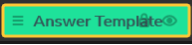
-
The area you can drag to scale an object seems a bit too small.
-
I like that the error text in the script editor stays visible. It would also help if it showed the line number.
Major Bugs 

 (no particular order)
(no particular order)
- When editing a Clip with lots of objects in it, there is lag when switching between tools (even the Pan tool), selecting objects, or undoing brush strokes. It slows down my workflow.
- Text is ALWAYS behind Clips.
- When pressing Make Interactive a second time, if you typed a name in place of Item_Name last time, it will still be there, potentially resulting in two Clips with the same name even though that shouldn’t be allowed.
- You can also use this field to get spaces in your clip name. If you try to change it to something ELSE with a space in it, it will revert back to what it was before…which had a space in it.
- Sometimes Wick will not override the Backspace key’s default function. On Firefox, Backspace is a shortcut for the Back button. Uh oh.
- One way this can hurt you: 1. open the script editor. 2. click the chrome of the script editor so the cursor is no longer flashing / text editing isn’t in focus. 3. press backspace. Firefox will ask you if you mean to leave…but if you press it again, it will leave the page. Oh no.
- When trying to erase text, I pressed backspace more than once out of habit and ended up out of the Wick editor. Noooo! At least there was an autosave, but it was a few minutes behind because Wick doesn’t autosave right before you leave.
- If, at step 3, you press Enter instead, it will bring up the system File Upload dialog.
- Erasing a frame’s name (changing it back to no_name) does not work. The next time you select it, its name is back. Its label never disappears from the timeline.
- Holding Ctrl while drawing draws awkward lines around the screen. This often happens because I press Ctrl-Z immediately before drawing another stroke.
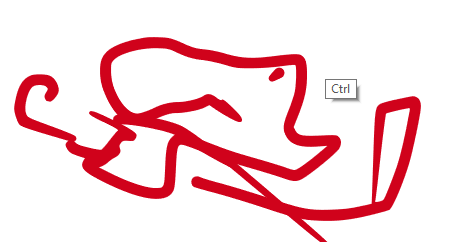
- I’m editing inside a clip. Firefox on Windows 10 x64,
dom.w3c_pointer_events.dispatch_by_pointer_messages enabled in about:config. (Required for pressure sensitivity to work on Firefox)
Minor-ish Bugs  (no particular order)
(no particular order)
-
Font selection dropdown should be in front of asset library, not behind
-
If you start editing text and then change frames, your edited text display will remain on screen. However, changes will not be applied.
-
Holding Shift to maintain aspect ratio should preserve the ratio the object originally had, before you started stretching it. Instead, it maintains the ratio you had the object stretched to when you started holding Shift. To reproduce this, start stretching an object, THEN hold shift after you’ve already distorted it. Continue to drag the mouse and you’ll see what I’m talking about.
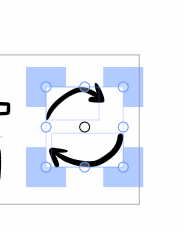
-
` (tilde/backtick key) to toggle script editor still doesn’t work
-
After selecting multiple objects, scaling them, and undoing, the rotation handles are smaller. The size goes back to normal after deselecting them and selecting something else.
-
Undo Bug: If you delete some frame code, change frames to edit a different frame’s code, and then undo, the old code will not be restored; instead, the code of the frame you’re now editing will be cleared. You can restore that with Ctrl-Shift-Z, but the code on the frame you just left will stay gone. The expected behavior is that Wick will jump back to the previous frame you were editing and restore the code there.
-
I had the editor open for hours one day (often in the background or while the computer was in Sleep mode) and then refreshed the page to start a new project, but it was horribly slow. The issue fixed itself when I restarted Firefox.
Missing in Documentation 
-
Clip.identifier (Clip.name might be more intuitive)
-
currentFrameNumber/Name
Long-term Feature Requests (that haven’t already been announced) 
Misc
- Text objects can currently have the same identifier.
- Having the script editor in a floating window can be awkward at times. Maybe there could be an option to switch between the script editor and the stage view? Instead of selecting objects, there would also be a list of all named objects in the frame (including child objects), showing all their identifiers and variables in a tree for easy reference. Clicking on a Clip’s name is like selecting it, except you can edit its code, move through its own timeline, and edit its inspector properties at the same time. It would also show a preview of the Clip (or the stage, if the root timeline is selected).
- It’s often hard for me to remember variables’ and objects’ exact names, and repeatedly selecting them or going back into the Clips to look them up takes time because the script editor’s contents change when you select something else.
- Simply showing Clip identifiers on hover (or long-press) in a tooltip would also help, since that way don’t have to select anything. Also, if you leave the cursor over the Clip for a bit, it could show the names of its variables, too.
Additional Stuff
- (BUG) It’s difficult to delete frames as it often doesn’t respond to Delete or Backspace. Using Backspace to delete can also sometimes navigate me out of the page.
Thanks so much for your hard work on Wick!




 )
) somehow to avoid huge security holes.)
somehow to avoid huge security holes.) (no particular order)
(no particular order)
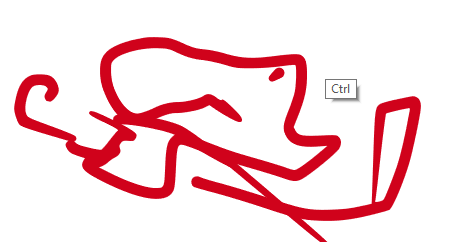
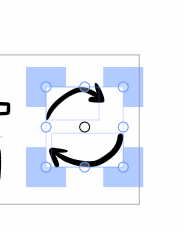


 I’ve been using this with elementary students since last year, and these improvements make it so much easier (especially the undo button and the color tools). I’m actually sharing your program at an international educators’ conference tomorrow,
I’ve been using this with elementary students since last year, and these improvements make it so much easier (especially the undo button and the color tools). I’m actually sharing your program at an international educators’ conference tomorrow,