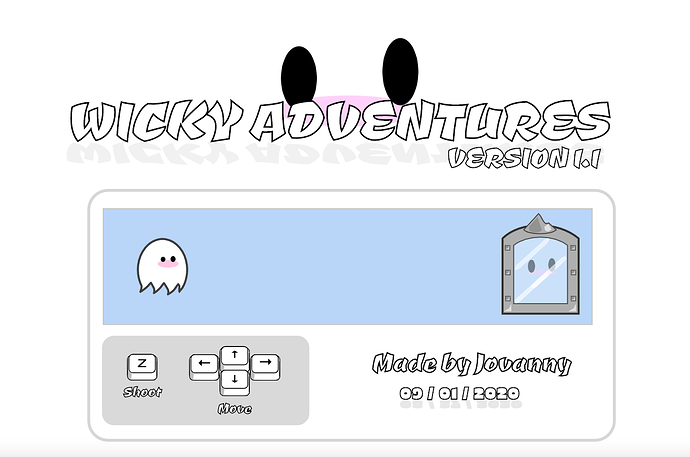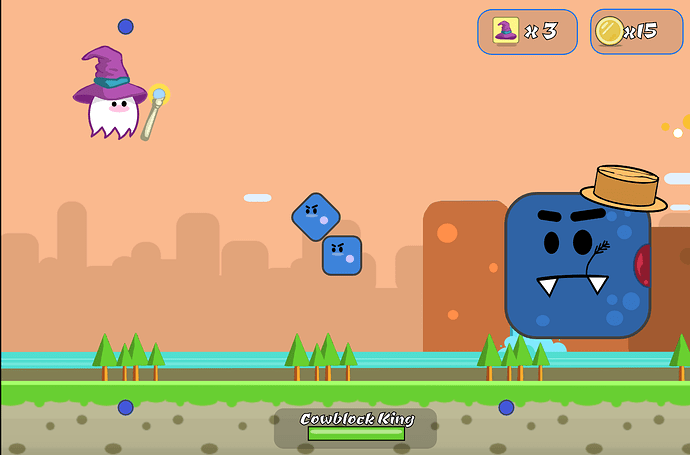you are correct @Hamzah_Alani. I could not clone alien images. I had to create them in Wick as symbols made from lines etc. This was ok, but it limited the game because I could not use bitmap image figures. It is not fixed as far as I know, but it is a reported bug.
Thank you @Hamzah_Alani, you don’t have anything to be sorry about. You are always very helpful.
Yeah, and this is important for us, specially if we want to reduce the wick file size for large projects and increase them performance. @Luxapodular, Is this in your team’s road-map to be fixed?
Oof, not sure why cloning images isn’t working. Will review.
For folks on the forum, if you’d like to more directly contribute comments and issues, would you be able to fill out an issue on our github? Would help so much!
I just created the account. Thank you!
This is, hands down, the most impressive Wick Editor project I have seen! Incredible! Super nice work here @Jovanny I am in awe!
The best part was, as I was playing this latest update, I forgot I was playing a “Wick” game. It just felt like a full game (because it is!). So fantastic.
I have an idea on how to improve the performance on the game.
For all clips that are not currently being used, make an empty frame and make it so the clip will go to that empty frame using this.timeline.gotoAndStop(empty frame). Then when you want it to appear visible, make the clip’s timeline go to where you want it to be. Also you could make a script inside the empty frame that skips the empty frame if the timeline is playing.
I understand the approach… I could try that when I start working again in that project. I should continue next month or so…
I didn’t share my last source file… just the HTML… I changed everything in terms of code, I implemented a similar system to disable/enable objects when I don’t use them… It didn’t improved. I think the problem is related to the vector graphics when so many objects are being clone and shown in the screen at the same time…
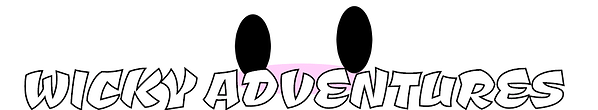
@Luxapodular Version 1.2, Now in development.
My Development goals:
- One month release
- New Stage
- New Boss at the end of the Stage
- One or Two more Flashy Transformation PowerUps.
Wow Verry cool i like it a lot


maybie make the game over screen shorter and go straight back to the chapter its on its a bit slow
I’m working in a new version with performance improvements… but this kind of game takes time, so it would not be finished any time soon…
Sorry for reviving this topic, but yes, there’s a way to do this that I just realized!
To start with, you can have two frames for instance. Both in the same layer, and the first frame is empty, while the second frame has objects.
Just like how project.activeFrame refers to the active frame, project.activeLayer refers to the active layer.
So, project.activeLayer.frames gave me an array of all the frames in the active layer.
I was able to refer to the children in frame 2 using this array:
project.activeLayer.frames[1]._children
// Note: The first object in an array is numbered 0,
// so frames[1] would be frame 2
Now with the code above, you should have an array of the children in frame 2 without needing to be in frame 2.
All you have to do now is move the object from the array of objects from the other frame to the current frames children array.
project.activeLayer.frames[0]._children.push(project.activeLayer.frames[1]._children[0]);
Use the function, “addClip(),” instead of “push()”
project.activeFrame.addClip(project.activeLayer.frames[1]._children[0]);
Hopefully this helps with reducing lag
Hi @Hamzah_Alani, Could you prepare a basic example with this ? I did an experiment 2 days ago with something similar, but not the same… I want to try yours…
The one currently in development, Flashy Adventures, is performing at 36/36 FPS in my main PC. I have another PC with less resources. A Macbook Air 2015. For this mac the FPS decreases to 20/36. Overall, It is lagging a lot less in that Mac than with the previous Wicky Adventures. The catch is that my development process is like 3 times slower, since I’m converting all the vector graphics into PNGs using a 3rd party software.
great work jovanny !!!
one of the things that could added to wick is some kind of sprites sheets management for handling game animations with raster images
Sorry for the late reply, I was in school
I just tried making an example, and realized that although it works, no code is run, so I decided to use “addClip” instead of “push” to add a clip to the array, and it still didn’t work, yet everything inside the clip timeline worked greatly.
So you’ll just need to make sure to have all the code inside of the clip. You can probably do this by re-clipping the clip. Then it should work correctly 
Here’s a working example:
My Project3-12-2021_9-35-41.wick (3.0 KB)
Great. No problem, I should be able to try it in a couple of hours… I’ll let you know then.
(@Hamzah_Al_Ani, no matter what is going on in these forums, school is first. Never do it the other way around) Thank you for all the help Sr.