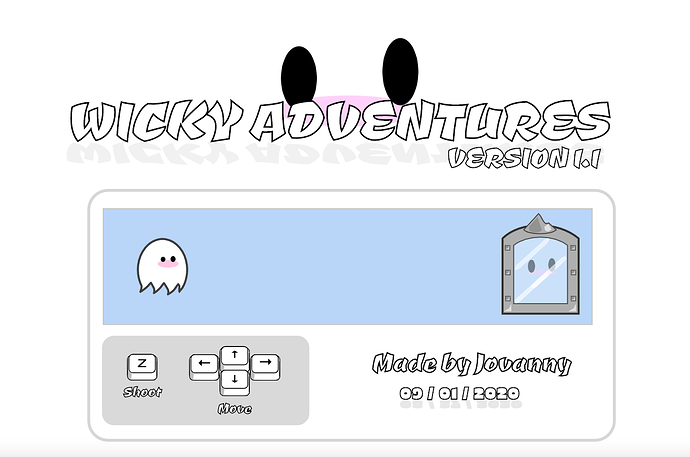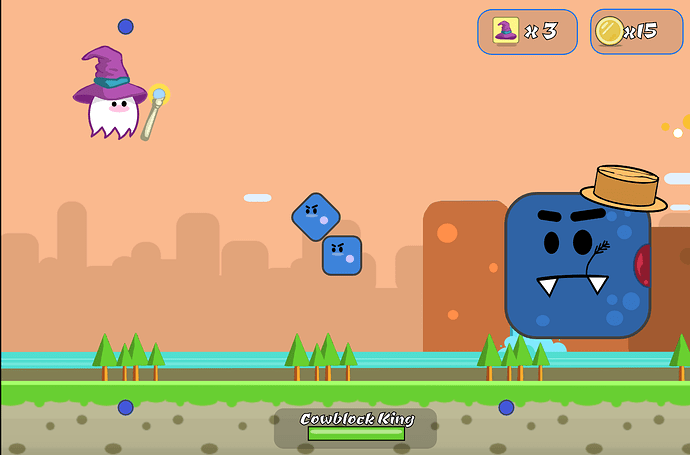I have an idea. Maybe not putting everything in a single frame would increase performance.
Yup… In Flash we could store everything in the asset library or in Unity in a prefab and then you can call them as needed in run time.
@Luxapodular … Your team should consider doing something similar…
In here, I’m not sure if we could put all the assets to be cloned in the second frame and then call them when needed… Is that even possible? I’m currently using the second frame to freely draw new stuff. :P :P
I was thinking of maybe, for example, putting the boss in the second frame. Then when it’s boss time the game will switch to the second frame. The player and the background and GUIs will span across all frames.
@pumpkinhead
That is a good option… I would need to redesign some things, since I want to add more levels with different themes(graphics)… And I was thinking to put every level in a different Frame… Maybe frame1 for Level 1, frame 2 Could be for Level 1 boss, frame 3 for Level 2, frame 4 for Level 2 boss, and so on…
but I will ask for a new feature to the design team… I’ll be opening a forum topic for that, about baking graphics… please comment there as well, since your inputs are valuable.
@pumpkinhead @Hamzah_Alani @BaronAWC
Oh oh… It looks like you can’t clone a clip that contains a PNG. It doesn’t appear in the screen…
Does anyone tried that before? take a PNG and convert it into a clip, and then try to do clipName.clone();
At least in my PC the PNG does not render. Then if you enter to edit the clip and add some lines using the editor, and you try again, you would see the object cloned, but only the lines, not the PNG part… This is pretty bad!!! : (
Could any of you try it, so we could officially post that bug?
I didn’t try it yet, but I just remembered that the same issue happened to someone named @Greg.
I thought the bug got fixed, and forgot about it (it was 3 months ago, u just reminded me of it)
Really sorry for that @Jovanny
This happens to me too.
you are correct @Hamzah_Alani. I could not clone alien images. I had to create them in Wick as symbols made from lines etc. This was ok, but it limited the game because I could not use bitmap image figures. It is not fixed as far as I know, but it is a reported bug.
Thank you @Hamzah_Alani, you don’t have anything to be sorry about. You are always very helpful.
Yeah, and this is important for us, specially if we want to reduce the wick file size for large projects and increase them performance. @Luxapodular, Is this in your team’s road-map to be fixed?
Oof, not sure why cloning images isn’t working. Will review.
For folks on the forum, if you’d like to more directly contribute comments and issues, would you be able to fill out an issue on our github? Would help so much!
I just created the account. Thank you!
This is, hands down, the most impressive Wick Editor project I have seen! Incredible! Super nice work here @Jovanny I am in awe!
The best part was, as I was playing this latest update, I forgot I was playing a “Wick” game. It just felt like a full game (because it is!). So fantastic.
I have an idea on how to improve the performance on the game.
For all clips that are not currently being used, make an empty frame and make it so the clip will go to that empty frame using this.timeline.gotoAndStop(empty frame). Then when you want it to appear visible, make the clip’s timeline go to where you want it to be. Also you could make a script inside the empty frame that skips the empty frame if the timeline is playing.
I understand the approach… I could try that when I start working again in that project. I should continue next month or so…
I didn’t share my last source file… just the HTML… I changed everything in terms of code, I implemented a similar system to disable/enable objects when I don’t use them… It didn’t improved. I think the problem is related to the vector graphics when so many objects are being clone and shown in the screen at the same time…
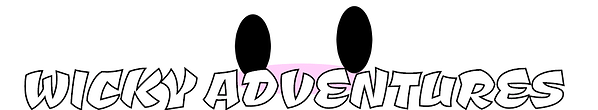
@Luxapodular Version 1.2, Now in development.
My Development goals:
- One month release
- New Stage
- New Boss at the end of the Stage
- One or Two more Flashy Transformation PowerUps.
Wow Verry cool i like it a lot


maybie make the game over screen shorter and go straight back to the chapter its on its a bit slow