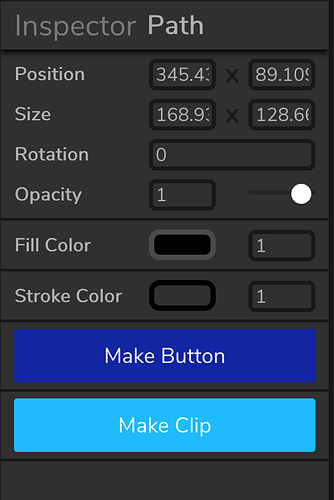I know there’s a way to make clips, but I think it’s gonna be so much easier to just add in a GIF and automatically be a clip. it’s painful even to separate just 3 frames of a GIF because you need to change it from a tiff to a png or jpg. This was possible in the beta, but so far in the alpha it never made it.
We will definitely be adding this to the alpha! We love this feature too, and think it is a necessity.
I’m not sure when exactly, but it is on our feature list!
How do you make clips? Is there a way to import video or gif format into alpha so that it is inserted as frames? This is my main issue with wick and I would like to not have to pay for Adobe Animate.
You make clips by selecting the thing you want to make into a clip and then on the inspector, press the clip button to make it into a clip. I can’t help with the second thing because I don’t usually work with those things.
We plan on adding GIF import during the next update (1.16). There are a few things we need to figure out first before adding it in!
As far as clips, the “Make Clip” button in the inspector will allow you to make clips, with their own separate timelines as @DylanExists mentioned!
I noticed the program has been updated to 1.16, but I’m unsure how to import gifs. Has it been implemented yet?
I’m assuming it hasn’t been implemented.
Hey @Zucanki! We plan on adding in this feature toward the end of this release cycle. We’ve actually attempted to focus on several bugs that were making Wick Editor difficult to use.
Hi All, We have updated the test branch with a functioning gif importer. Give it a try! test.wickeditor.com
Thanks, it seems to work perfectly!
Some gifs upload just find, but others don’t import at all. I find it weird since the gifs are all the same size. Other than that, I think it works good.
they also seem to make a wickobj with a generic name, maybe if the name could have a meaning. for example, for a gif called “awesomegif.gif” the wickobj would be named “awesomegif.wickobj” instead of something like “object.wickobj” or whatever the default is
This is one of the gifs I have that doesn’t work. All of them are around the same size in terms of bit.
Hmm, this gif works for me. Would you mind sending me the Wick Project, (Or any wick project) you’re trying to upload this gif to?
I’m curious if this has something to do with the type of device you’re using.
Also, great animation!
I can’t send you the project since it’s a blank project, but I can send you a screenshot of what I’ve been dealing with. Basically, it tells me it’s importing, but never does.
What do you mean the device I’m using? The computer I’m using is a brand new HP laptop.
And thank you.
I assume it says importing files in the top right corner, and then that notification goes away but no files appear in the asset library. The same is happening for me.
Do you think that the frame rate has to be the same as the project? Meaning a 24 fps gif can’t be inserted unless the project frame rate is the same?