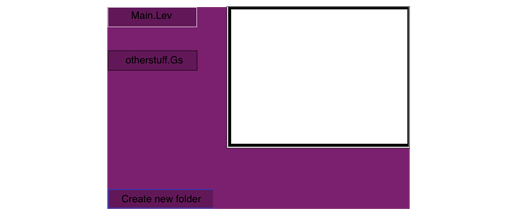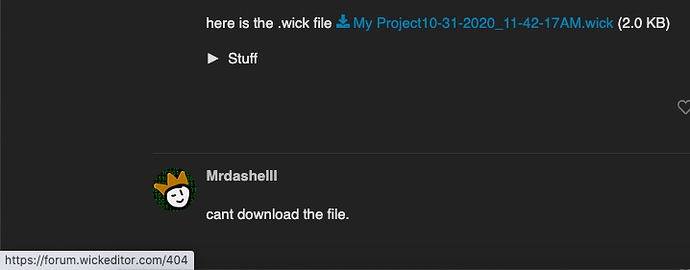what did you mean by images earlier
have you even seen the website
Try not to offend anyone.
HEY I DID A IQ TEST AND MY IQ IS 80
ok sorry
you can make images 
Let’s start with making a well organized layout… because right now everything looks way too complicated. Maybe rather than having the user switch through the lists using commands, we can add a tiny menu that includes all of this:
- Reference
- List
- Objects
- Pixel
- 3d Block
- Colors
- Window
- Save
- Key
- Errors
- History
- Saved Notes
- Credits
- Wick
- ?
- Levox yt channel tutorials
(I can embed the videos into a child window)
- Levox yt channel tutorials
Also, for the colors, I think it would be better to use this tutorial to make it more advanced
yeah.
you can make designs for the new layout
ok.
About the new layout, don’t forget that we have dark mode…
should we remove the dark mode? I feel like it’s pretty useless
yeah it is useless
good, then the new layout can be anything, but let’s leave a place for a menu
okay
The menu must have this
Menu
Reference
- List
Objects
- Pixel
- 3d Block
- Colors
- Window
- Save
- Key
- Errors
- History
- Saved Notes
Credits
- Wick
- BSA_15, 509robotic, mrdashell, me, and I think that’s all
Help?
- Levox yt channel tutorials
(I can embed the videos into a child window)
Hey everybody
I made a new design for the layout
@anon15550918
you can edit the design
it is not interactive yet me and @Hamzah_Alani are going to do that when we pick the final design
here is the .wick file My Project10-31-2020_11-42-17AM.wick (2.0 KB)
Stuff
I had an idea that we could add Gs to Levox just like CSS and HTML
so that is why you see a file called otherstuff.Gs
weird download the png instead
U should still have the file on your computer, unless if u can’t find it