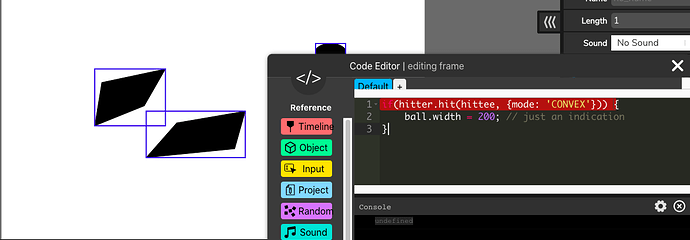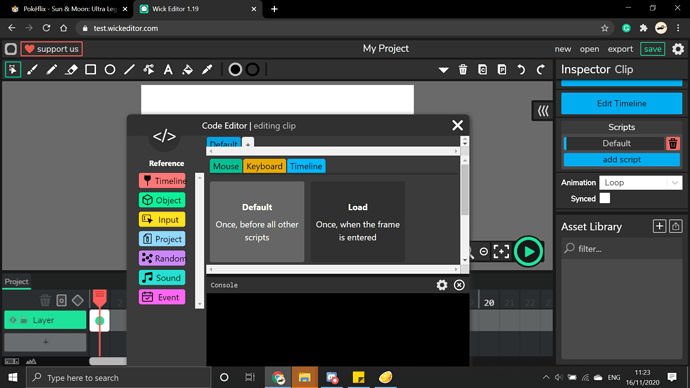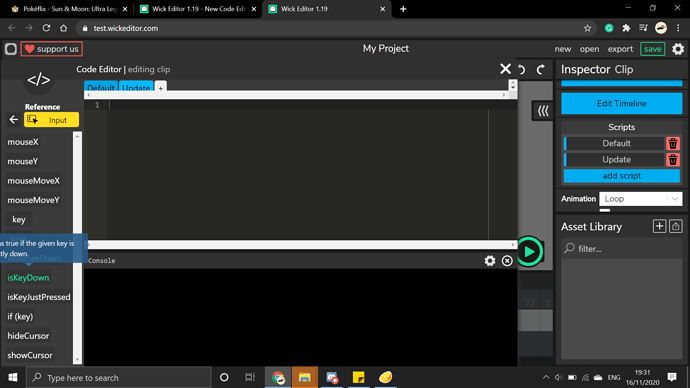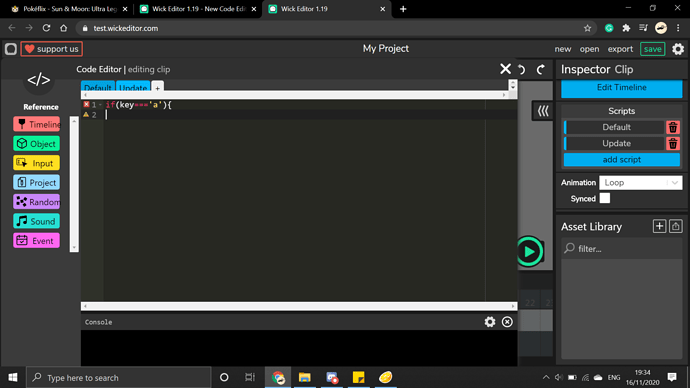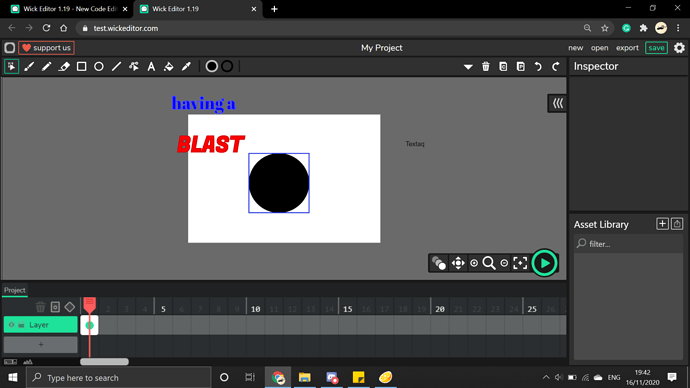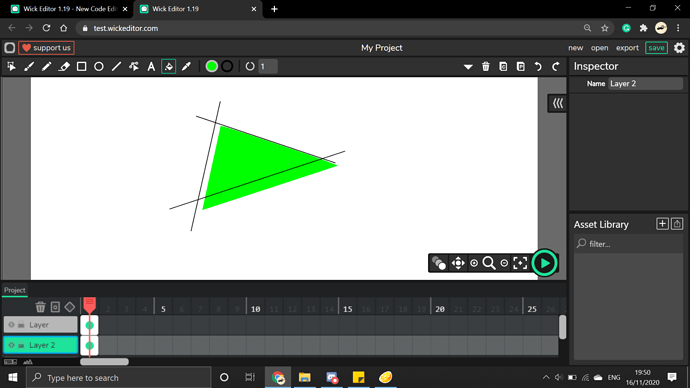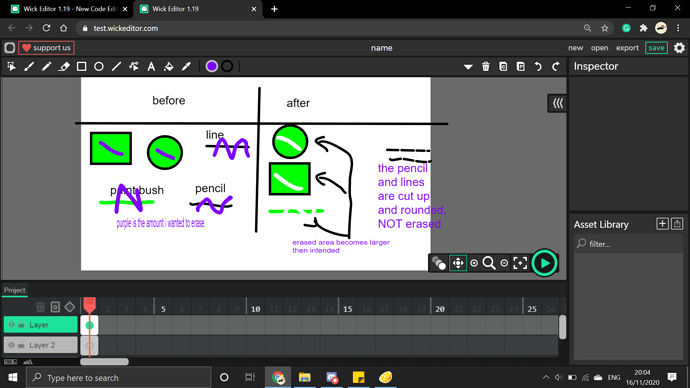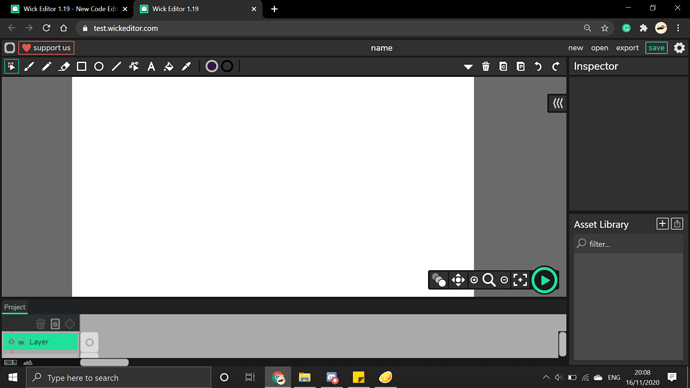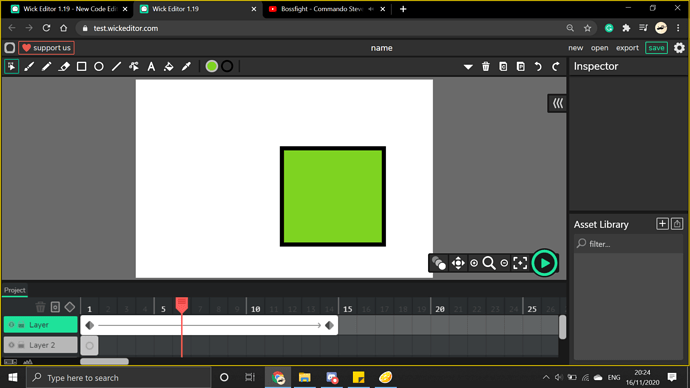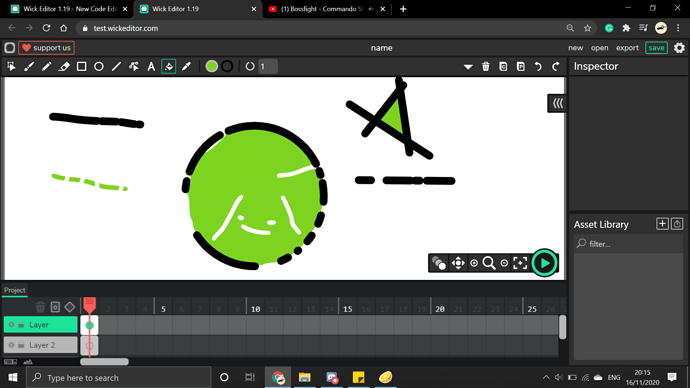Super great features! “clap” “clap” “clap”. I won’t use any of the new features, but they are great!
Hey @BrayMations, mind letting me know what your mixed feelings are? I’d like your feedback so I can fix the problems.
@Jovanny, I fixed a few issues (including clones being removed from .clones). Take a look! Currently working on the hit test bug fixes as well.
To Which version did you pushed those changes (1.19 I assume)?
Yes, to 1.19. I have not updated the downloadable editor yet as we still have bugs to fix but test.wickeditor.com should be up to date.
I haven’t test it yet, but I manually removed clones from the array and I saw the improvements.
Well, i just like the current version of Wick and i want it to stay like it
what am i doing wrong?
(EDIT: there’s a syntax error, it should be hits instead of hit. it runs but it still behaves as rectangle hit.)
oh yeah: the find command (cmd + f or ctrl + f) no longer works. that will become a major annoyance when big chunks of code is being written.
maybe you need this?
hitTestOptions({mode: 'CONVEX'});
it does the same thing, it doesn’t work still.
WAIT
@Luxapodular when will we be able to summon objects from the library?
if no that’s ok but pls answer
yeah, that’s a problem too. we talked about it at some point, hopefully it gets fixed soon.
ahhhhhh hovering over code makes their explaination go off screen!
the words “random” and “timeline” stick out of their box
odd event
i tried to copy-paste some code over to another section when and pasted something completely different that i have copied close to HALF A YEAR EARLIER, not even on this version!
Additionally i lost the code i cut :(
oh ship
the fill tool dosnt work at all!
using the eraser is impossible too because when used on pen lines and shapes, will INCREASE THE AMOUNT ACTUALLY ERASED
and on pencils and lines, it simply slices and rounds them off. not . good.
WHAT IN THE HEC HAPPEN TO THE Timeline!
guys, I don’t think tweens work (unconfirmed)
other things
- if you go to the colour selection screen and choose the colour tone menu it is VERY slow in reacting to the user’s cursor’s movements
- is the console supposed to stay open when i press the play button?
- strangely after opening a new tab after the timeline glitch the eraser and fill tool is fixed? the eraser still rounds of lines and pencil strokes and the fill tool still leaves gaps at corners like the one we have now
also @Luxapodular, please consider the ability to summon objects from the library, as well as the ability to put them in on-site folders
Hey @mlgcoolguys_1 thank you for posting these notes. I think I’ve fixed the issue with too many scrollbars! This should fix the problems with the buttons being too small for the Timeline and Random text.
The timeline issue is also known, so I’m working on a fix for that and will have it out ASAP.
For the drawing bugs, are these just on the test branch for you or do they happen on everything?
The cut/paste bug is pretty brutal. I’ll take a look there and try to see what went wrong… It might be conflicting with the copy/paste in the main editor.
another question, for the colour tone menu, could you send a screen capture in a video/gif of that?
Thanks again for the feedback!
Whenever I scroll down using the mouse, the timeline bugs out. If I use the scroll bar its works fine.
I’ve just pushed a bugfix that should fix the tooltips, timeline bugging out, and scrollbars on the code editor. @mlgcoolguys_1 @Cleetus_Kernel
2 tweening problems:
One:
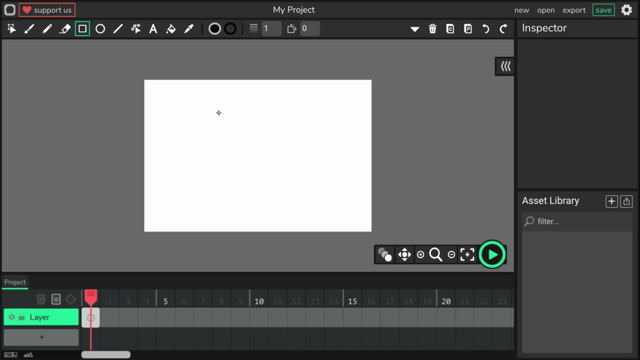
Make a clip, go inside of the clip’s timeline, then make it a tween. Go back to the project, and group it with something else. You’ll see that only the clip with the tween is gone!
Two:
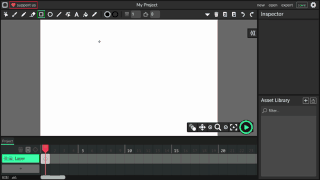
Make a clip, go inside of that clip, and make another clip. Then go inside of the clips clip, and make a tween. After you make the tween, move to a frame of the tween, then ONLY if you click the “project” button (not the double tab shortcut), it’ll take you back to the project & the clip’s clip will be on the same frame you left it on.
I just tried them in the main editor, this seems to be happening in 1.18 and 1.19