Ok, phew. Thought I may have broken something. I’ll have to review why these items disappear…
tweening do work for me
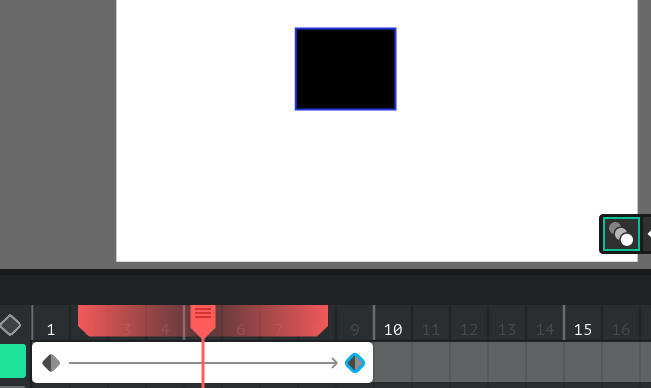
…but as I wanted to show you the tweening I hit onion skin button expecting to see my square in different position for different frames
Onion skin does not show tweening animations
well it would be nice to see onion skins of tweens
could you redo the vcam? it doesn’t work at all, when i export a video it comes out with the vcam still there. and sometimes it goes away but then started glitching there.
Hi All, I’ve thrown in a number of bug fixes and quality of life fixes in the current test build. Things should hopefully be running a lot smoother now!
small nitpick (also a curious question)
Why not set the brush size, or anything like inputting names into clips, out of focus once I press enter (in alternation to clicking away the box, im not sure what you call it)? That way I won’t accidentally type the hotkey inside the brush size value box thing (im still not sure what you call it).
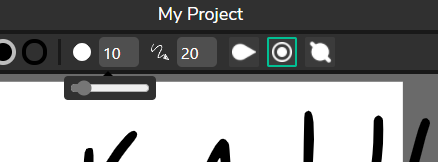
That would be great (I always end up typing letters in textboxes)
I think the escape key should also be able to do the same action
Not sure about HTML, but in js, I THINK it’s called “blur”, as in element.blur(); to unfocus an element
could you redo the vcam? it doesn’t work at all, when i export a video it comes out with the vcam still there. and sometimes it goes away but then started glitching there.
PLEASE RESPAWN TO THIS MESSAGE
yyyyyyyyeeeeeeeeeeeaaaaaaaaahhhhhhhhhhhhh
bottom text
how do you even blur when there’s no blur system there?
I’m not sure what u mean?
Here’s an example of how blurring works: (4.9 KB)
Let me know if this isn’t what u meant
He (might’ve) misunderstood it as visual blur
the vcam is made with code. the video export makes it so that there is no code being run. what you see on the canvas without running is exactly how the project will run. (i think.)
to solve this… idk. maybe export in HTML and screen record what you need from it. if your screen recorder doesn’t record internal audio like QuickTime on a Mac, you can export the audio file from your wick project and put them together in whatever software you have, like iMovie on a Mac. i think you can probably put them back together in a wick project as long as you have the same framerate.
Try setting the Vcam’s opacity to zero to hide it
You can also use the shortcut, alt+k to preview the project in a child window.
You can record it from there if u don’t want to download the file
Also, the Vcam glitching might have to do with the amount of work put into your project (the greater the project, the glitchier the results), so if u have something like audio or any useless large assets that you’re not using, u can try removing them (and, as Baron mentioned, u can add in audio using another software).
New Update pushed today that includes a new mobile inspector, and several bug fixes! This will be the last update before 1.19 is pushed to desktop and mobile editors for the first time!
Edit: Forgot to note there are also new features that have been re-added to the path cursor!
WOW… has anyone tried??? It works great!!!
Just make a line or shape, then select the path cursor tool, and do double click where you want to add more points to modify. I was needing that so much!!!
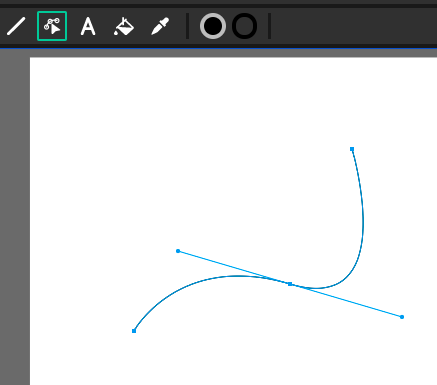
i’ve tried the “escape” button but that doesn’t work, and the spacebar, that doesn’t work ider
thats what i mean, like blur an abject
i’m not a coder, and i don’t know where HTML is or what it is, but thanks for this info
i use a chromebook…
@Luxapodular I found a bug in 1.19
When u press ctrl+A to select everything, the tool doesn’t change automatically to cursor. For example, I select the brush tool, I press ctrl+A to select everything, but then when I try to drag what I selected, it would just draw with the brush tool instead.
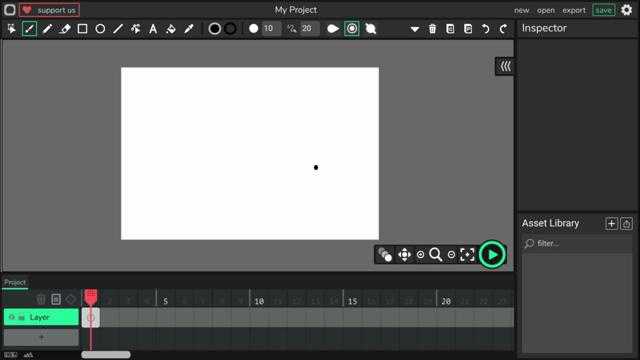
This bug is only in the test editor
Wait, this is also reply #100
