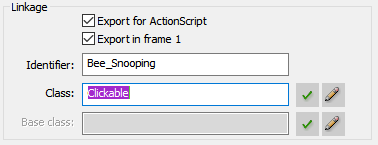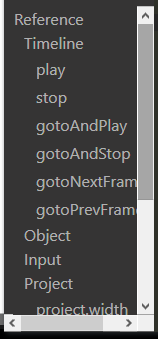Hi Everyone,
Edit: Since releasing 1.0 version 8, we have made 4 revisions with feedback from our Newgrounds Game Jam participants!
We’ve just posted another major update to the Wick Editor Alpha. Check it out at alpha.wickeditor.com
We’ll be posting additional updates this week in preparation for the Wick Editor Newgrounds game jam!
New/Updated Features
- Super fast selection and undo/redo
- New Inspector scripting menu
- Updated in-editor coding API
- New export menu
- Projects are now saved more efficiently
— 8.1 - Interactive Code Reference
— 8.2 / 8.3 - Single-Tab Scripting System
- All objects now have default scripts
- Ability to add tweens to frames
- Ability to copy/paste frames
- Ability to rename layers from the inspector
- Code editor can now be toggled with the ’ ` ’ key
— 8.4 - Object Cloning (Now in the Interactive reference, under Object)
- New Hotkeys for fill and text tools
- A major refactor / performance boost to projects with scripts.
- Tweens can ow change their easing type through the inspector
— 8.5 - New Font Options including 160 new fonts!
— 8.6 - Dynamic Text
Style Updates
- New canvas transform icons
- New tool settings icons and layouts
- Code tabs are now ordered according to type
— 8.2 / 8.3 - Frames now display their names
— 8.4 - Hotkeys for tools now appear in the toolbar
- Interactive tutorial now available through the Welcome Message
— 8.5 - Inspector now displays different information for images, text and paths.
- Updated the asset styling to be simpler
- Added new icons for font assets
Bug Fixes
- Fixed several selection bugs
- Fixed bugs with code editor tabs not selecting properly
- Fixed bugs with timeline selection
- MANY, MANY MORE!
— 8.1 - Opacity inputs no longer crash the editor
- Adding new layers no longer crashes the editor
- Several canvas crashes were fixed
— 8.2 / 8.3 - Sounds can now be removed through the inspector
- General interface workflow improvements
— 8.4 - Fixed a bug where the project settings and export modal didn’t show the correct information
- Fixed a bug where layers wouldn’t save their names between saves
- Fixed a bug where mixed selections couldn’t be turned into clips.
— 8.5 - Fixed several bugs relating to dragging and dropping assets of different types.
- Fixed a bug where text edit boxes would render out of place.
We’d love to get your feedback, so please post it here!


 I’m honored that you took some of my suggestions
I’m honored that you took some of my suggestions