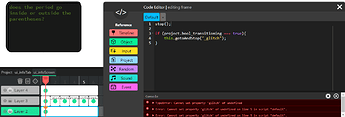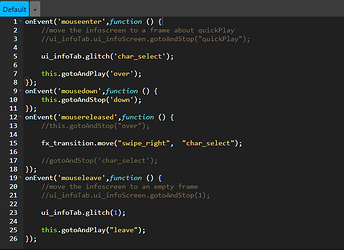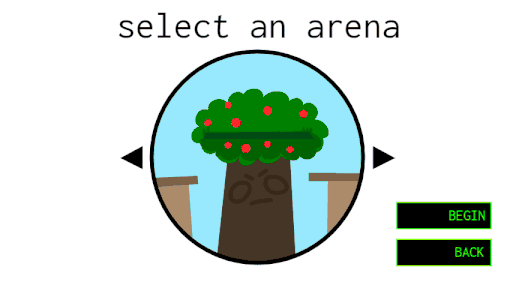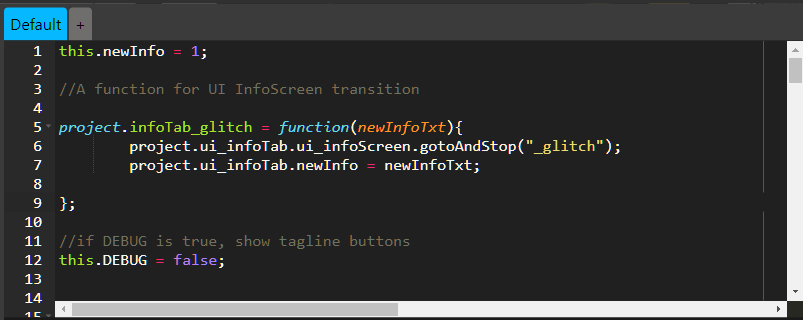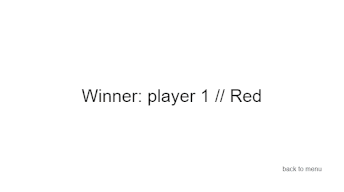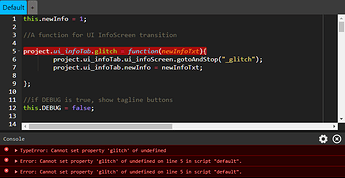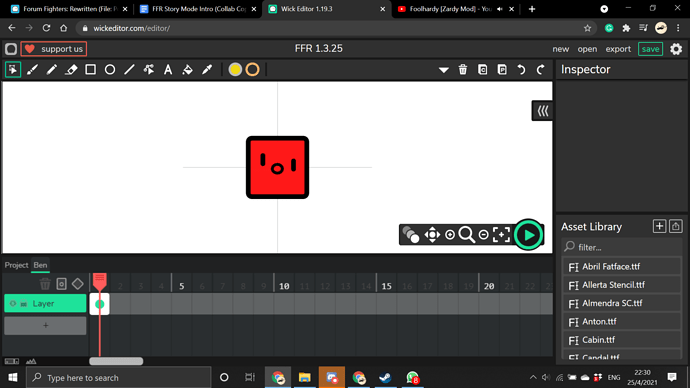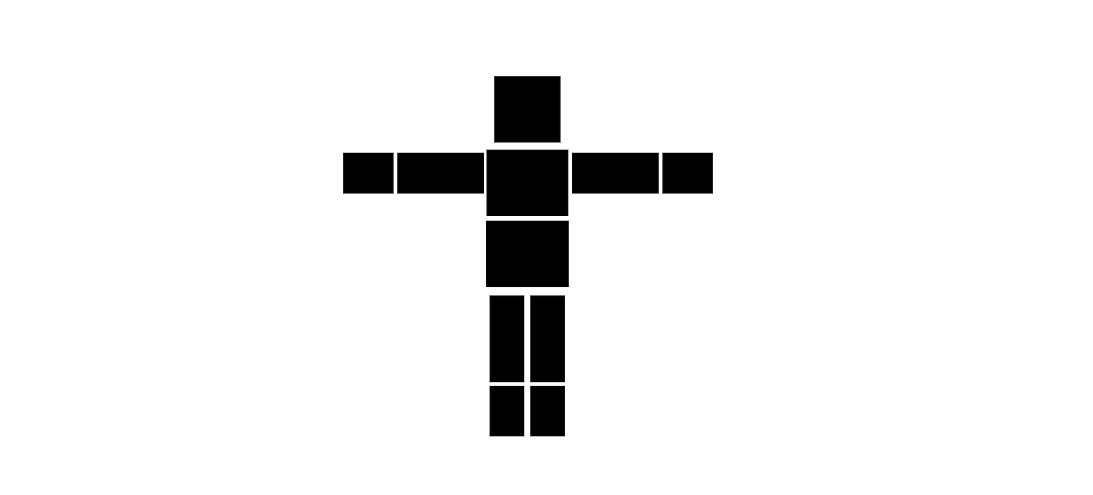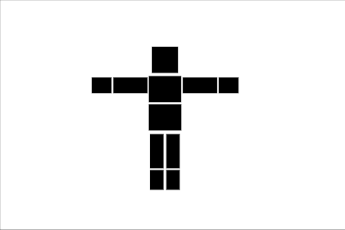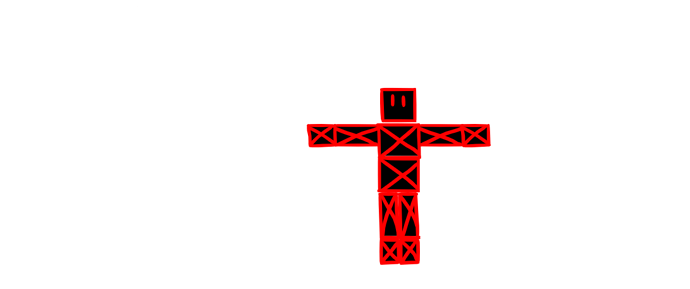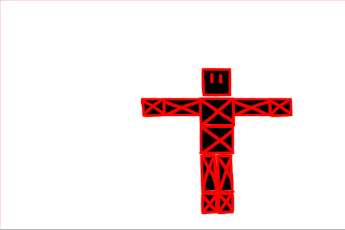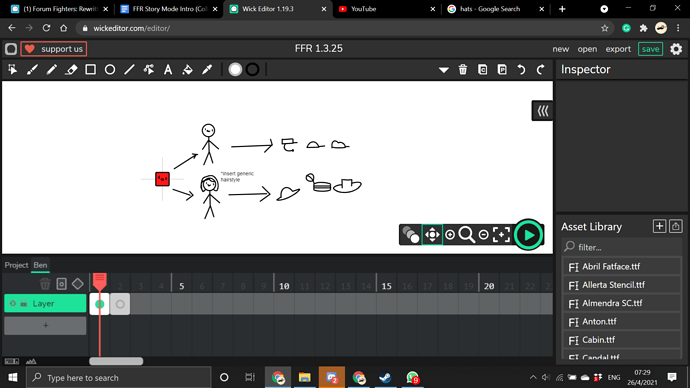Oooooo I LOVE IT
IT PERFECT
The game encourages you to play as everyone
DAMMMMMMNMNM
And then later on we can script Phill to go in and take Tryo and Toria, after the player has gotten attached to them
We’ll be playing the player’s heart strings like a harp !!! YES
ooo that’s a good idea
yay a small visual update
List of new things
-
the info tablet object now has a local DEBUG variable, now you can hide and show the splash tagline buttons. I also added Tyro’s splash taglines
-
Decided to just move the glitch effect code during transitions inside the info-tablet-screen object
the code in the ui_infoScreen object -
moved the info tablet screen-glitch-transition code back into the info-tablet itself.
-
I just realized I could use the onEvent to lazily (or efficiently?) keep all the code of the custom buttons together but separate.
the code in the QuickPlay Button -
Some icon and render art, I’m not sure what to do with TyroByte’s character, since I lack reference. I’ll do Bukzerik next time. (Hey when do we start animating character attacks?)
The visually functional Character Select Screen, all thanks to Hamzah Al for making it work -
A visual change to the countdown! We can change to a different one if you want! (meanwhile… can’t we separate the neutral and side attacks? like if you just stand you just punch, but the dash attack is triggered when both the left and atk button is triggered)
The bonus is an animated tree in a blank test arena -
I changed the function in the ui_infoTab from being project.ui_infoTab.glitch to project.infoTab_glitch

 now the button-hover-in-the-main-menu-mid-transition-cause-crash bug is gone
now the button-hover-in-the-main-menu-mid-transition-cause-crash bug is gone 

Anyway the project is here:
Patch 1: I decided to stop being a baby and just change it to a project function! YAY! Now the bug is gone and you can start at any frame and go back to the main menu without worrying about crashing the game because you hovered over a button mid-transition!
Patch 2: I forgot to change the function inside the tagline buttons’s code. oops.
FFR 1.3.25 v2.wick (547.8 KB)
old download
FFR 1.3.2. v6.wick (547.7 KB)
Things removed and explanation for the button-hover-in-the-main-menu-mid-transition-cause-crash-bug
🦀🦀removed from the "List of new things" section🦀🦀 you can click this if you want to read it!
An error that happens every time the mouse is over a button when the game switches screens mid transition! wait a second.
explanation for the button-hover-transition-crash bug
So every time I start the game in a frame other than the main menu: When it transitions back to the main menu, and I have the mouse hovered over any of the buttons before the transition finished, it just crashes the game.
I tried to place a condition to make sure it doesn’t run the function in all of the main screen buttons but it didn’t work. Apparently its caused by the function itself. I think it’s because the function is set to an object, making it local in a way??? I’m not too sure but that’s an educated guess (some of it)
since it only ever crashes when:
- I don’t start the game from the menu
- the game is transitioning
- the mouse happens to hover over a button with the screen-glitch function in the main menu mid-transition
…and since it’s related to the function itself, that’s when i tired to set the function to the project. It worked.
Well it’s only used in the main menu anyway so there’s no problems with it.
it looks really good wow :D
Ok well I pushed out a small patch. posting this to notify everyone
this is new user
i just felt like the user should have a less stick man like vibe to it
and more of a reason for someone to quickly draw them an asset (witch will be a simple stickman)
remember, you are in this state for only around 12 percent of the game
so its not really all to much
- go from block to stickman
- come as stickman stay as stickman
0 voters
personally i’d go more creative than a generic scratch platformer character… and also more creative than a stickman. unless the stickman has a bunch of accessories, then that would be fine. but i think that’s your OC.
so hopefully, we can just stay away from the box one, and go with either a human OC or something else. we already have a fire/soul (Hamzah) and a robot (Kringle), so we need something else.
Well, I think the character being basic/generic would be good, because it’s supposed to represent anyone who would be playing the game. So preferably we would want the character to be able to fit for anyone playing the game. Humans are most likely going to be the ones playing the game, so I think a stickman would be fine since they’re heavily based off of the appearance of humans. And for the box… um… it… uh… is a face? and… everyone has a face too…?
(Also I can’t decide between stickman and block, which is why I didn’t vote.)
yeah, that would make sense.
but wait, if the story is in 3rd person… shouldn’t we be focusing more about gender balance or whatever? maybe the newcomer is a girl, that would make some sense since most of the other people are guys, so gender balance go brrrr
@mlgcoolguys_1 how would the player go from a block to a stickman though? that would create difficulty in player select screens.
Hmm… since this game is going to be based on a glitch that happens in an animating software, maybe we can have the user draw their own character?
This way, they can make it whatever gender they want. For attacks, the “created” player will have default attacks (nothing special since we can’t predict what the character can be) ?
Y E S 
well that’d be kinda hard to make, and also it would make it hard to put the character in cutscenes since we wouldn’t be able to animate the character.
well i added knockbackX and knockbackY, and I added some properties to the hitbox so I can add projectile hitboxes later.
FFR 1.3.26.wick (548.1 KB)
(i also added another tagline, press “First tagline” to see it)
The “block” main character was a terrible attempt of mine in making a “place holder”. it was a bad idea
its tempory, dont worry
the story is that after brings you to the area
My ideas on how to have drawn characters animated
I was thinking that it might be added using the drawing code from that thread I made, and for animating the characters, we could give the user different templates to color. For instance, this is a character template I just made out of simple boxes:
Each template could be made up of separate clips that are animated using tweens
(Here’s an example of a tweened motion I made just now)
Here’s a messed up example of how the player might draw their character and how it would be animated
There could be also an option to hide the black squares
It’s acomplishable
I still see the difficulty in having a user-made animated character, so maybe the user creates this character when stuff are “normal” (normal = before glitches), and keeps using this character in the beginning until they meet the two or more characters that they can use
There can be some advantages from this:
-
Leaves room for creativity
-
“Gender balance” is not a worry
-
Player get’s a choice
I feel like it’s better to have the user be capable of using “SwiftStyle Animator” that this game is based on than not (it’ll make the user feel the power of SwiftStyle)