EDIT: New version out! Look somewhere below.
Multiplayer support! Find some stuff in the empty frame in “funcs and player list.”
Sorry, I don’t really plan on moving platforms or moving boxes anymore. Maybe they will come, maybe not.

EDIT: New version out! Look somewhere below.
Multiplayer support! Find some stuff in the empty frame in “funcs and player list.”
Sorry, I don’t really plan on moving platforms or moving boxes anymore. Maybe they will come, maybe not.
I guess, you didn’t like my collab part. It is fine. I’ll be using it. Thank you.
I couldn’t figure out how you made the moving platform do all its cool stuff for the life of me. Maybe I can try find a way to get it in the “simplified” engine.
It is ok… thank you fro sharing the engine. It will be the base of my next game… I’ll be adding more stuff on the way… It will be different at the end, but the basic would be there. Hopefully in the future we could build good stuff together.
2.2.0 is here now. Moving platforms are added. It’s terrible compared to Jovanny’s, but it’s in a coding style I understand. Sorry man, didn’t know how it worked 
No moving crates yet, but I do have an idea. Time to do homework :|
Far from perfect, but we’ve come quite a long way. I appreciate everyone’s help and comments, and this project will probably keep going for a bit.
How to set up v-cam?
and scroling levels
You can set the Vcam by going to the asset library, and click the “add asset” button, then add the Vcam asset.
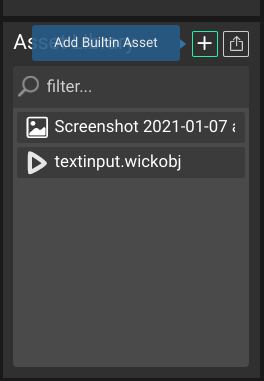
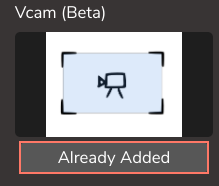
Now, you’re project is going to be viewed from where the Vcam is, with it’s same height and width.
There’s a bug with the Vcam where sometimes parts of the screen aren’t visible in html.
Therefore, I recommend using “this.project.pan.x” and “this.project.pan.y” for this. Here’s an example for making the project pan right, left, up, and down, through using the arrows. Put it in an update script if you would like to test out panning through code.
var speed=10;
if(isKeyDown('right')){
this.project.pan.x-=speed;
}
if(isKeyDown('left')){
this.project.pan.x+=speed;
}
if(isKeyDown('up')){
this.project.pan.y+=speed;
}
if(isKeyDown('down')){
this.project.pan.y-=speed;
}
You can also set the project rotation by using “this.project.rotation” and set the zoom by using “this.project.zoom.”
Yeah, another update. 2.2.4. Just editing this post instead of making a new one.
i added the features i added for FFR, so that includes going through up gates with the down key. however, I removed the character sprite thing and the.
I also cleaned up the block function (as in the function that controls the physics for blocks), so it should be better.
platformer engine 2.2.43-14-2021_11-54-10.wick (14.2 KB)
very minor update, shouldn’t make much of a difference.
but it fixes a potential bug. basically, calculating when the player can jump was based on if the y velocity was 0 (not really, it’s actually when the y velocity = gravity for some reason). so in case a bug occurs and it lets you jump midair at the apex (highest point) of a jump, i did this to check if a player was on the floor, not if the y velocity was 0 (again, actually when it equals the gravity).
(and this is for FFR, so no i’m not leaving it to the side)
bug fix 
the first player was called “player” but in the “funcs and player list” it was “player1”. fixed that, i think.
platformer engine 2.2.5 demo game6-3-2021_21-38-31.html (2.1 MB)
platformer engine 2.2.5 demo game6-3-2021_21-38-10.wick (19.0 KB)
Made a little game/demo using the engine!
Here’s the html and wick file if someone could get rid of some of the bugs ill be very grateful because I’m a beginner at javaScript i just copy and paste code.
whys it so small
that’s a wick bug i think. i think the area you see is the same as the project width and height, regardless of vcam size. but i don’t know.
Sorry for the late reply (I was inactive and just noticed this from scrolling down)
Yes - the Vcam does have a bug. Resizing the window that has the project open in it (the html version of the project) will help you adjust the Vcam size to see things more clearly in the project… so this bug is somewhat related to the windows size (cause in the editor - the project is zoomed in based on the editor’s size… in a window - I don’t even know :/
hi im new here… Are these tutorial files extendable so I can make a game with wck to sell? Where is all the code stored in the platformer for instance? thank you.
i suppose you may sell/make money from a game with my engine as long as i am credited. obviously, dont sell the engine itself (or with minimal changes), even if im credited.
yes, this engine is extendable. inside one of the frames’ scripts is all the functions. inside each clip is an update script that runs a function.
great Ill credit AWC95014 if i end up using it. IS there a collab section, i may need some help and maybe I can pay if possible…