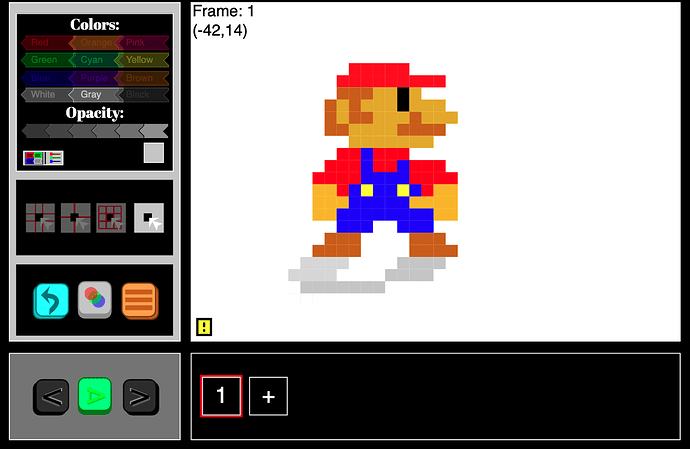Been 12 days, and I got a good amount of progress done.
Sorry for not making much updates (been working on other projects), but version 0.05 is finally here!
Here’s what’s new in this version:
- 0.05 loads projects faster than 0.04

- The background color is adjustable

-
Onion skinning has been added! Still needs a LOT of work though

- I changed/ added some timeline options:

-
Default: The timeline plays normal
-
Reversed: The timeline plays forwards, then plays backwards
-
Limit: The timeline plays to a specific frame before re-playing
- New: alert systems (credit to Revon & his tutorial)

(Uses sweetalert.js)
- New: Bug Reporting code

If you don’t know how you got a bug, and wanna report it, the “Bug Reporting code” will help me track down what you did to get that bug to happen (ex: enabled onion skinning, opened file, restarted project, that’s the type of info this code has - and it’s not that long!)
- Share links FINALLY work!

(Now there’s a “copy” button to copy the whole link, and an “open” button to open the link in a new tab)
- New “cursor style”

- etc.
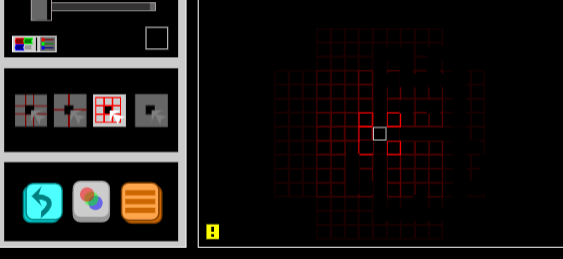


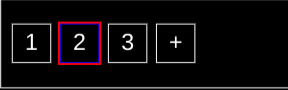

Next thing on my todo list is:
- finishing up tutorials and adding more in
- Adding a more recognizable method for changing bg color
- Onion skinning forward, past, and present option
- Find a method to make url shorter
Feel free to make any other suggestions
Also, since share links are a bit… “too long” … you can always download a blob file, change it’s file format to html, and share it here instead (Pixel Lide can run any text related format that has a project code, so you won’t have to change the file back to “blob”)
Here’s a quick project of the sun wearing sunglasses Pixel_Lide_.html (58.1 KB)
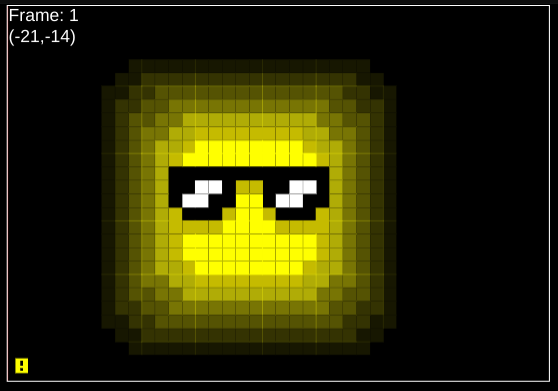
Pixel Lide is available here:
Here’s the html file for those who want to download Pixel Lide:
New Pixel Animator4-13-2021_22-47-23.html (2.3 MB)









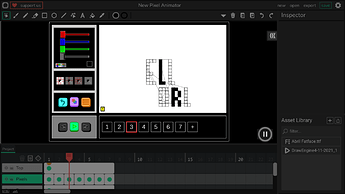
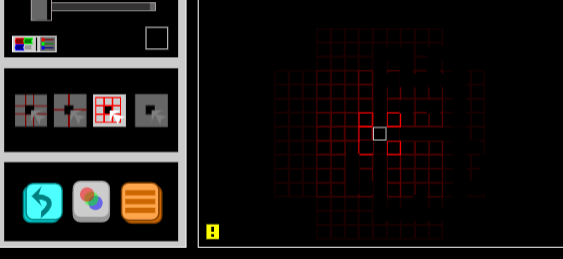


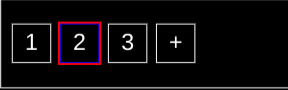

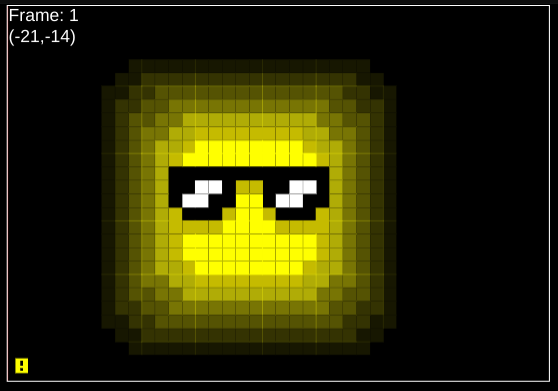

 Or to bad idk XD
Or to bad idk XD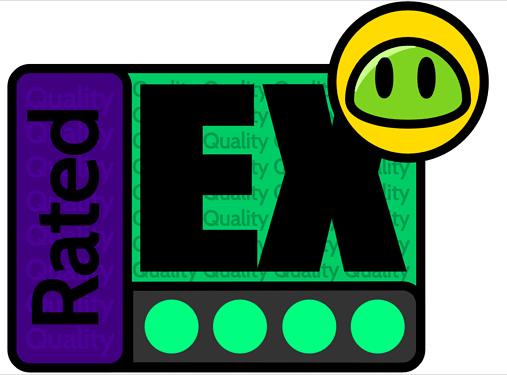
 Most of the tools are working without any Problems Also The saving feature is in my eyes GroundBrakig for the wick. and not just the saving feature nearly everything is GroundBarking!!!
Most of the tools are working without any Problems Also The saving feature is in my eyes GroundBrakig for the wick. and not just the saving feature nearly everything is GroundBarking!!!